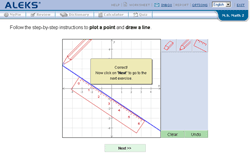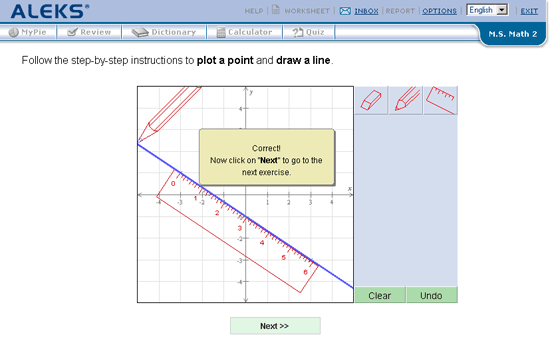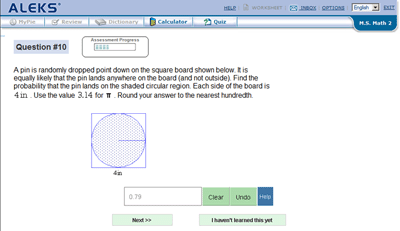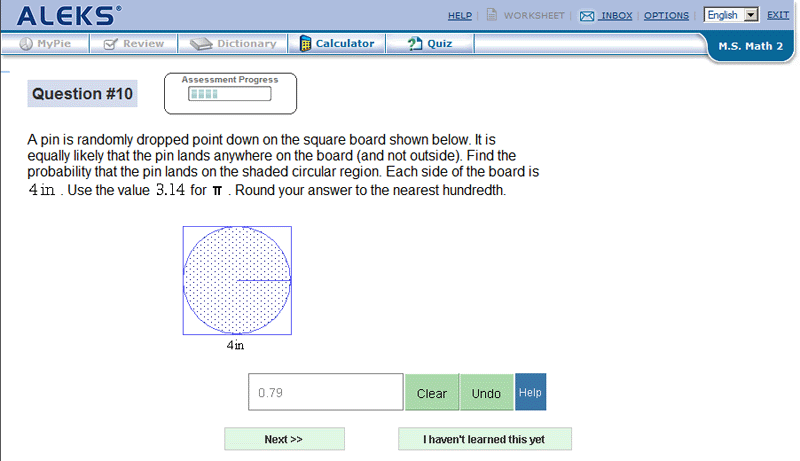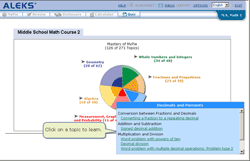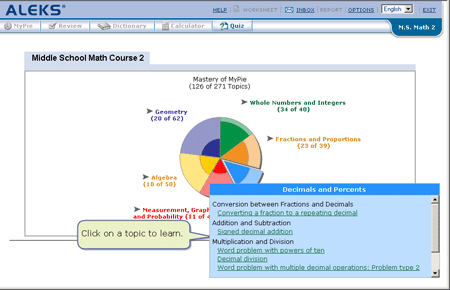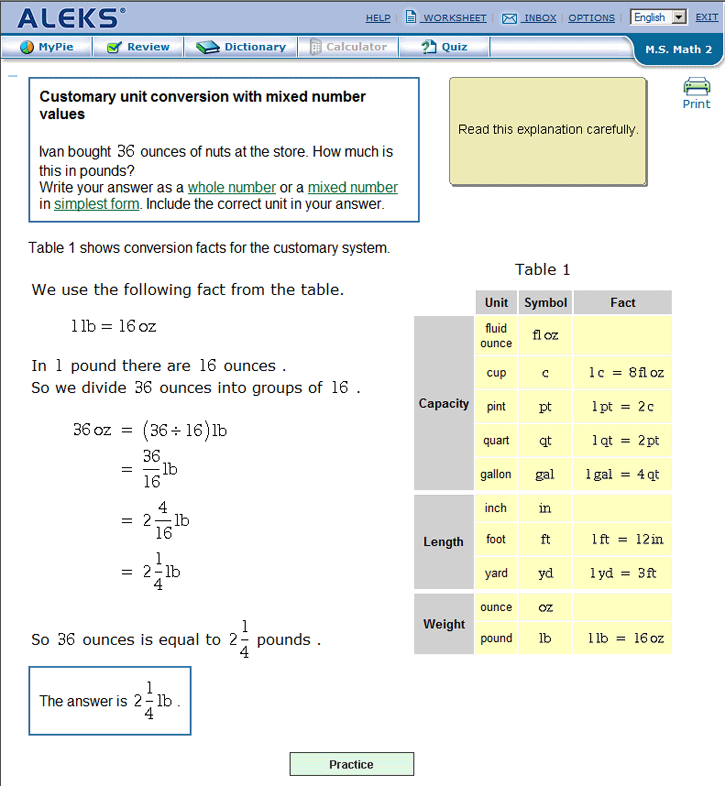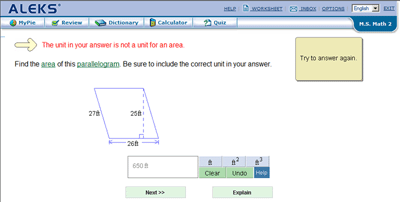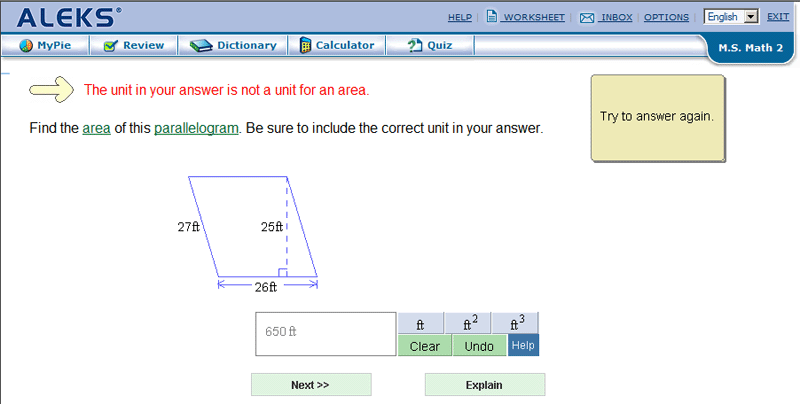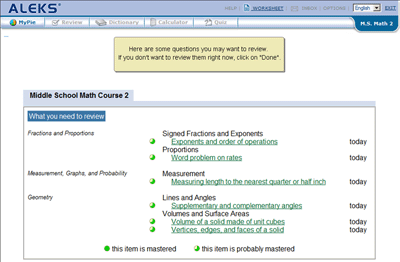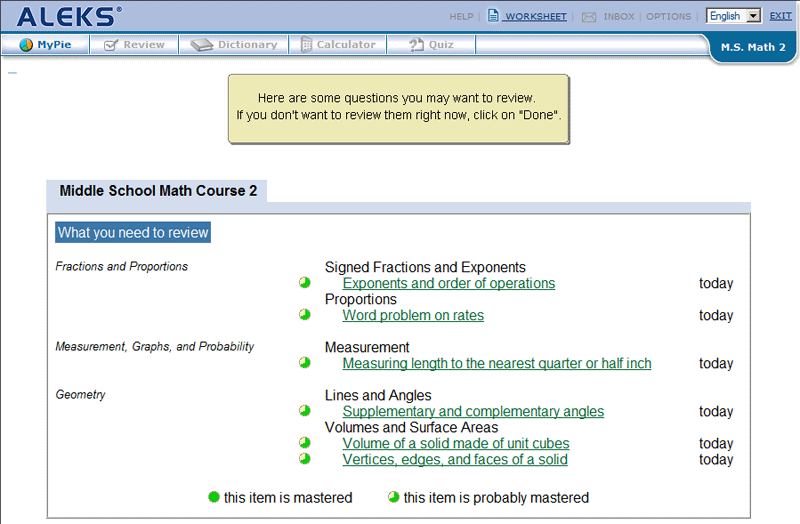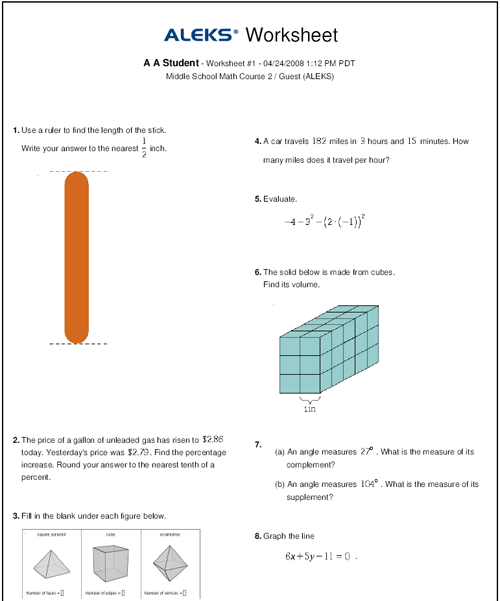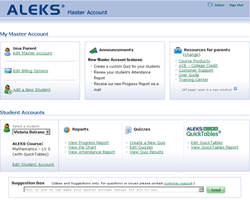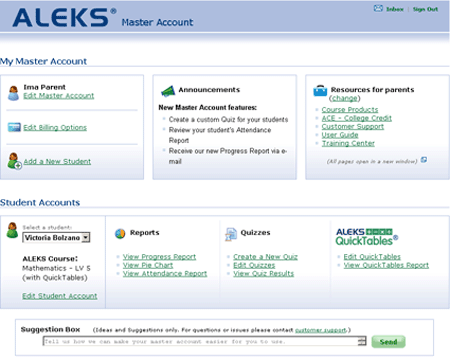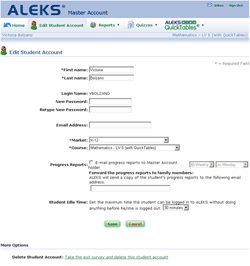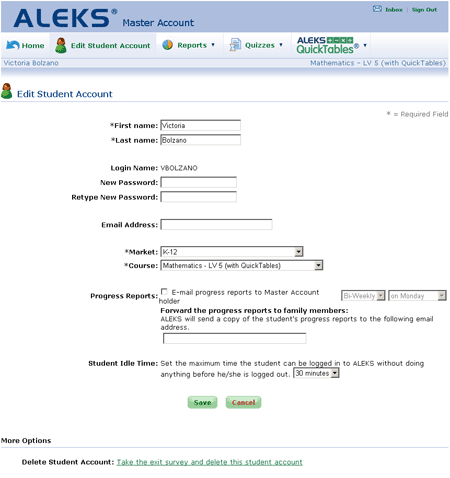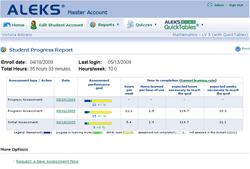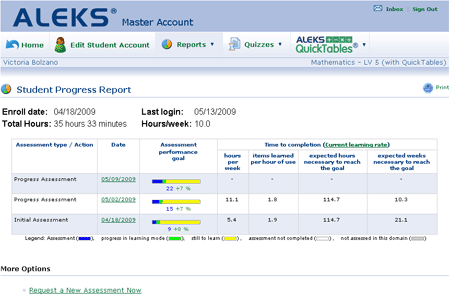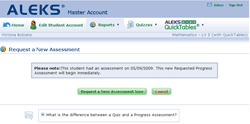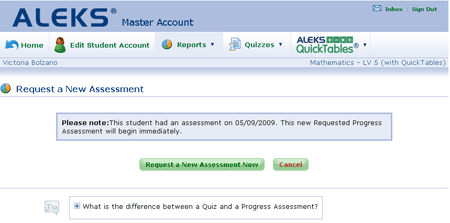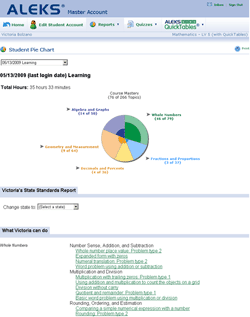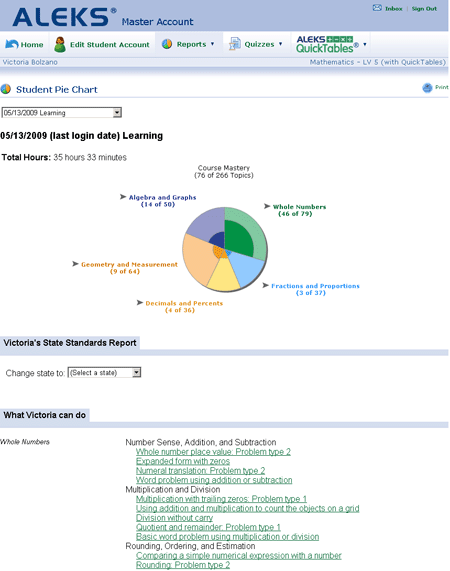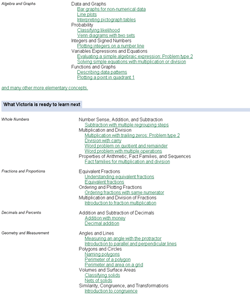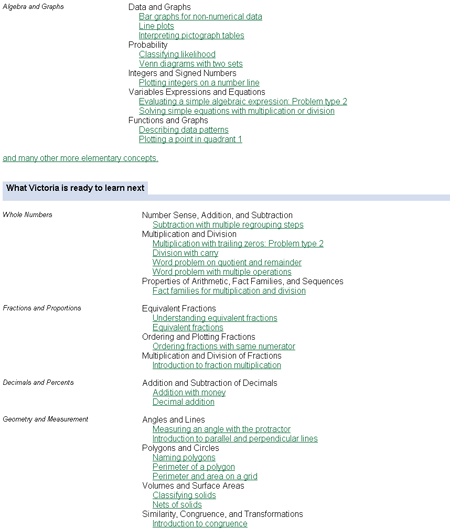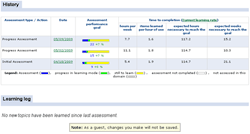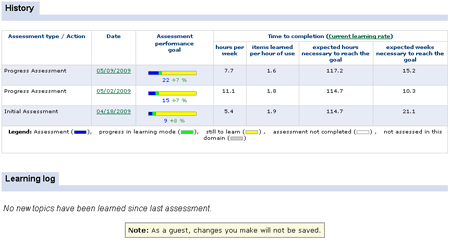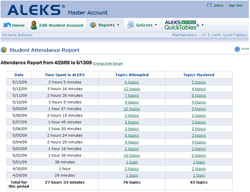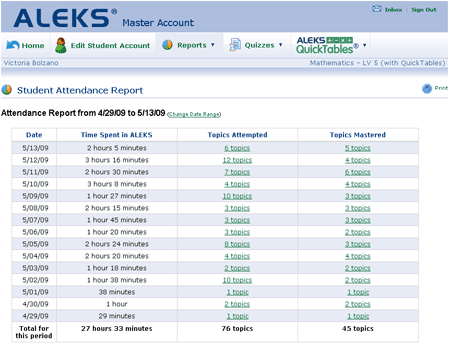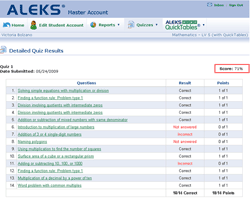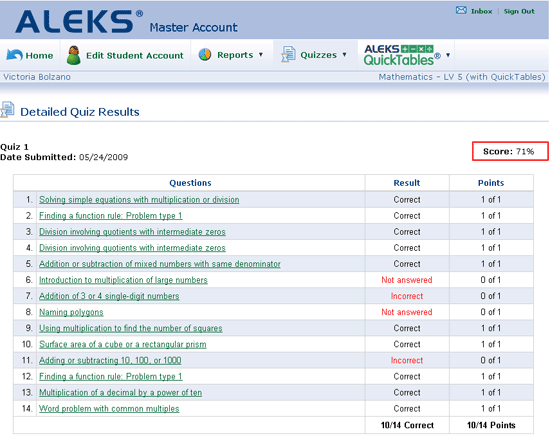Introducing ALEKSWhat is ALEKS?
ALEKS is available for a variety of courses. Student Account: Input ToolsOnce a student account has been established, you will learn to use the input tools by taking a brief, interactive tutorial. ALEKS provides a free-response environment that uses realistic input tools and avoids multiple-choice questions so students must demonstrate content mastery.
AssessmentAfter you achieve a basic familiarity with the system and its tools, ALEKS administers a personalized, adaptive assessment that includes approximately 25 to 30 questions.
Pie ChartFollowing the initial assessment, you receive a report in the form of a color-keyed pie chart. In the ALEKS Pie, each "slice" corresponds to a particular area of the course, such as "decimals" or "fractions and proportions." The darker portion of each pie slice represents the topics that you have mastered and the lighter portion represents what you have yet to learn. The ALEKS Pie describes your current knowledge of the subject and makes precise recommendations for further study. Each slice of the pie chart may be opened to produce a list of the topics on which you can choose to work based on your prerequisite knowledge.
Learning ModeBy clicking on a topic suggested in the pie chart, you make an immediate transition into the Learning Mode. The Learning Mode provides practice problems and offers explanations of concepts and procedures. Once you have demonstrated mastery in the Learning Mode, the item is added to the ALEKS Pie, and new topics may become available.
Immediate FeedbackYou will receive immediate feedback in the Learning Mode and, in some cases, suggestions for correcting mistakes.
ReviewAt any time, you are able to review topics you have previously or recently mastered.
WorksheetYou also have the ability to print out 16-question worksheets for additional practice or review. These worksheets are uniquely generated based on your current knowledge.
Master AccountEasily manage your student account, monitor progress, view customized resources, and more from within your Master Account.
Edit Student AccountsYou can edit your student account, including personal information, grade, course, state standards correlation, or payment information.
Student Progress ReportFrom the Master Account, you are able to view student progress made throughout the course. The blue bar represents the percent of course material that you have mastered during an ALEKS assessment; the green bar represents the percent of new topics you have mastered in Learning Mode since the last assessment; and the yellow bar represents the percent of topics you have yet to learn.
Request AssessmentsFrom the Student Progress Report, you can also request a new assessment for yourself.
Detailed Progress ReportYou can view a detailed progress report for yourself to determine what topics you know, what topics you do not know, and the topics you are ready to learn next. You can also view your learning progress history, as well as a learning log of suggested review topics.
Attendance ReportYou can track time spent in your ALEKS student account by day, the topics attempted during that time, and the topics mastered that were also added to the ALEKS Pie.
Create a QuizCreate a quiz based on the ALEKS Pie slices or your state standards. Quizzes are automatically graded and the results are available immediately.
|