 |
|
 |
|
|
|
6.3.3 Select Content and Schedule ALEKS Objectives
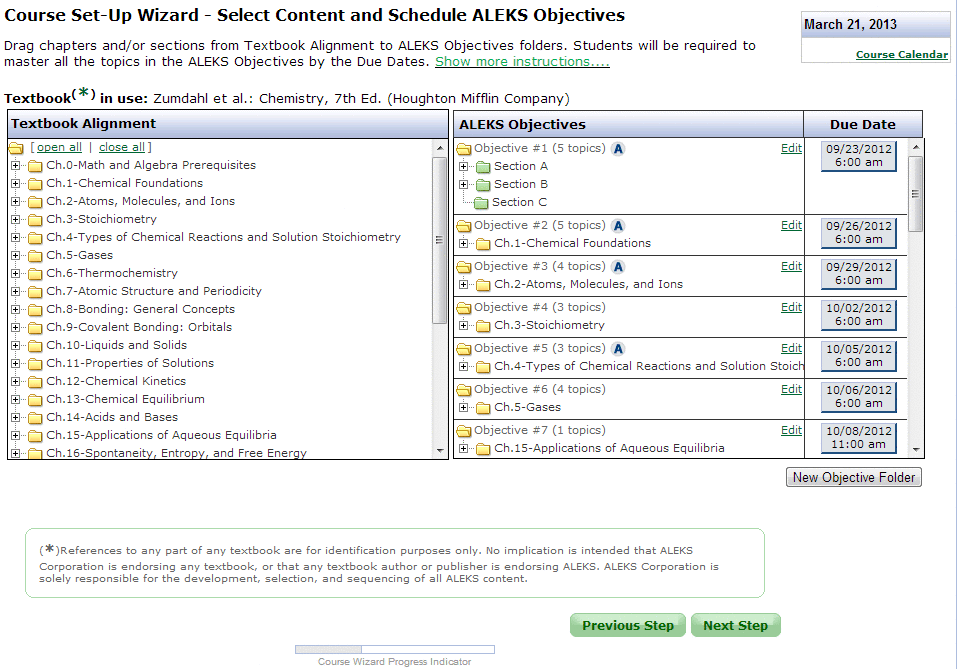 Figure 6.25: Select Chapters
Figure 6.25: Select Chapters
Textbook integration tailors the contents of the ALEKS class
to the content of the textbook, so that some topics normally included
in a given ALEKS course product may be omitted. Even though
ALEKS allows relative freedom to determine the content of your
class, be careful about making deep cuts to the content,
as these may cause ALEKS to function incorrectly. Only minor
adjustments should be made to the content once students have begun
working, to avoid unexpected disruption of the students' work.
Ordering Chapters. ALEKS permits you to order
the textbook chapters any way you like. You should, however, maintain a
reasonable and conventional ordering of materials. The default ordering
of chapters may be the best choice for a smooth ALEKS implementation.
After setting the order of chapters, assign the completion dates by
clicking in the box under
Due Date and choosing a date and time from the popup calendar.
Note that the Start Date for the first Objective/chapter is always the start date for the class,
which you set under Basic Information; the Start Date for any other
Objective/Chapter is one
minute after the Due Date of the previous Objective. Start Dates
cannot be set manually, nor can Objectives overlap in the calendar.
On the basis of experience with many users, the ALEKS designers
recommend that in most cases you choose to have the students assessed
automatically upon completion of each Objective.
This assessment will be triggered
either by the student completing the Objective or when the deadline
passes, whichever comes first; the rationale is that students will benefit from
extra work on the material of the current Objective, especially if there
is a quiz or test on the Objective. The reassessment will check their
retention of recently-learned topics and require review as needed. If,
on the other hand, they move immediately into the material of the next
Objective upon completing the current one, they may not remember the
current Objective material perfectly when taking the quiz or test.
If on the Initial Assessment a student assesses to a level indicating
mastery of material beyond the first Objective, the student will still be
given an Objective completion assessment on the chapter due date for the
"latest" chapter "completed" in assessment. This will prevent students
from having a long period of time without assessments.
An added benefit of a student completing a(n) Chapter/Objective completion
assessment before the next one begins is that the pie chart will become
unlocked. All topics in the pie chart will be available for the student
to work on, provided they are ready to learn them, even if they are
in a future Chapter/Objective. All, or nearly all, of the previously
un-mastered items should also appear in the unlocked pie. The pie will
remain unlocked until the current deadline expires, at which time the
student's learning will be limited to topics in the next
Chapter/Objective.
Note that this option does not affect the student's score for chapter
completion in the Gradebook; if they finish the chapter ahead of time,
they always have 100% for completion of that chapter, regardless
of the results of their reassessment (Sec. 6.5.1).
You have the option to cancel (or restore) Objective completion
assessments for each individual chapter/intermediate Objective when
you create or edit them. By default, all Objectives will be created
with completion assessments enabled. This will be indicated in the
Objective editor screen by a small blue "A" in the right column next
to the Objective name. When assessments are disabled for the Objective,
the icon will disappear.
|
|
|
|
|